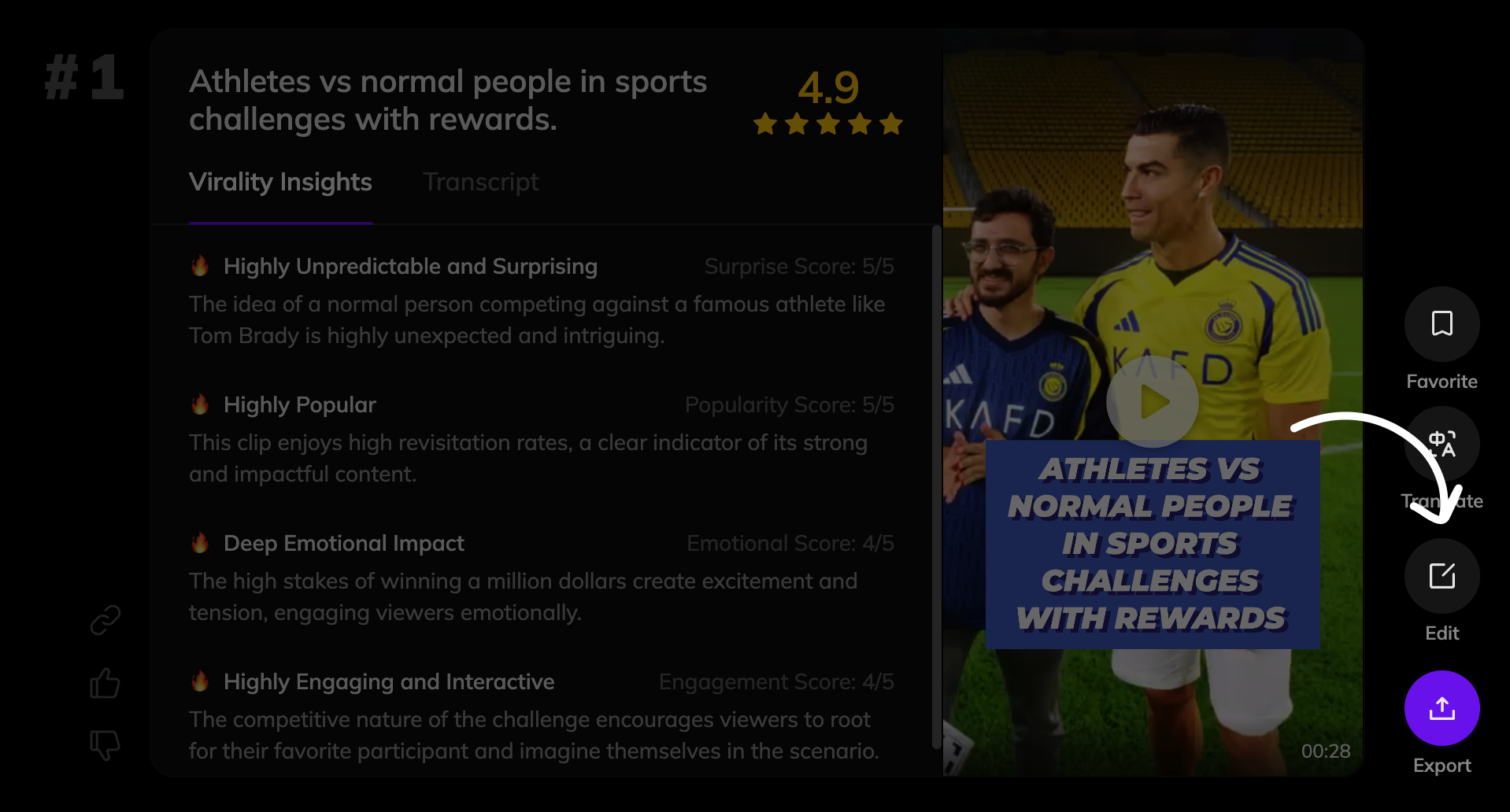Upload Your Video
You can upload your video in two ways:- Paste a video link.
- Upload a video file.
Only English talking videos are supported.
Configure Your Project
Preferred Shorts Length
Select your desired lengths for the short videos. You can choose multiple options or select Auto to let the system decide.Pick a Template
Choose your preferred subtitle style for the shorts.Select Time Range (Optional)
Enable this option if you want to limit highlight extraction to a specific part of the video. This can save points, as usage is based on the original video’s duration. Once configured, click Start Clipping to begin.Preview and Export Shorts
Once generation is complete, you’ll receive multiple Shorts along with Virality Score and Insights.- Preview: Watch each short and review its transcript and virality metrics.
-
Mark as Favorite: Click the star icon to save the ones you like.
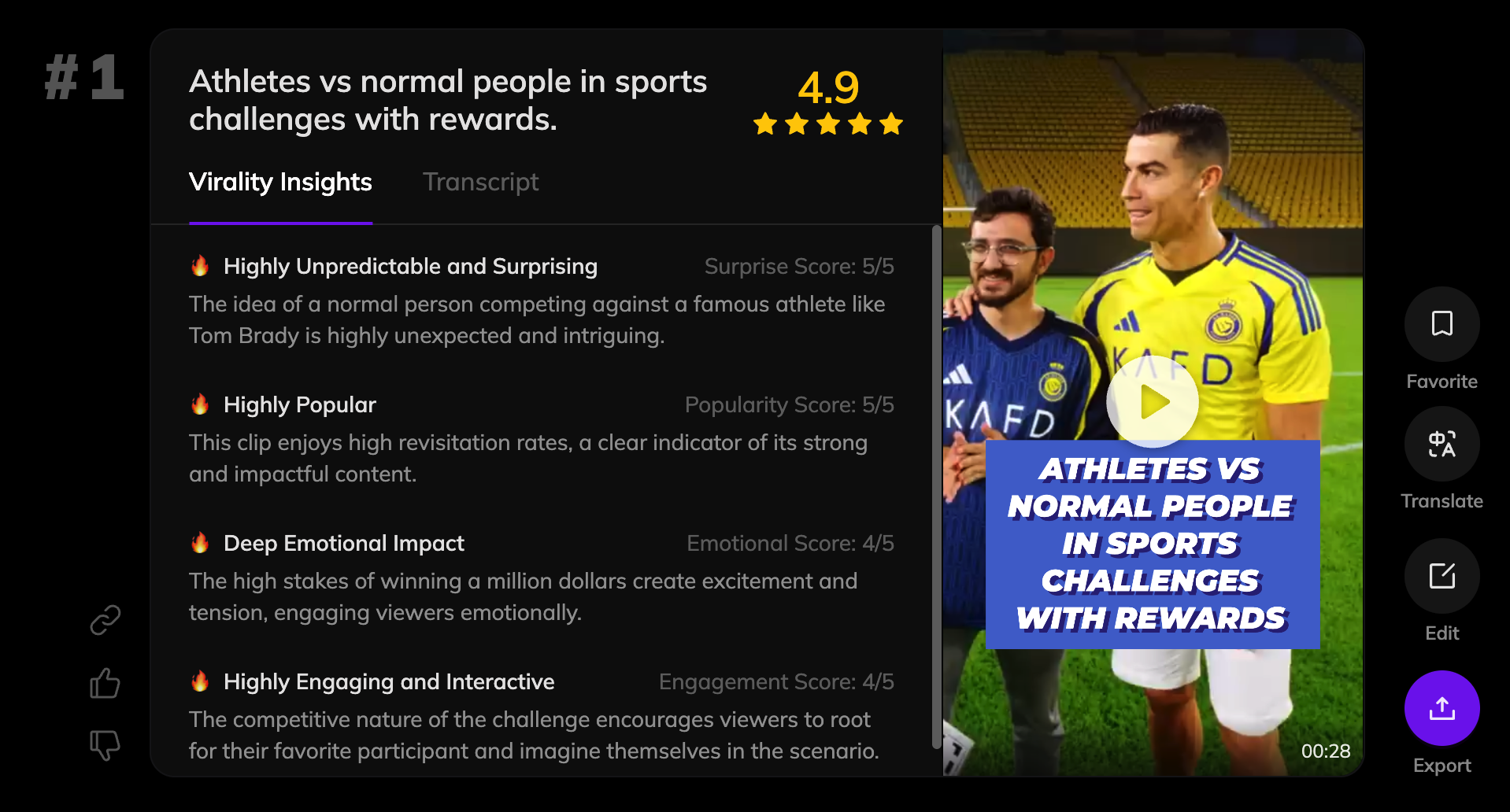
Download Shorts
- Click the Export button on a short.
- The short will appear in the export queue.
- Once ready, click to download the video.
Advanced Features
Edit Shorts
Click Edit to modify clip range, subtitle text, or style.