Overview
Vozo automatically generates dubbing that replicates each speaker’s average tone, emotion, and speaking style. But if you want to fine-tune a specific segment to express more nuanced or heightened emotions, you can use the Enhance Emotion feature.How to Use
1
Select a segment
Select the segment you want to enhance, then click the Enhance Emotion button.
2
Choose emotions
Choose one or more emotions that best match the intended tone. For more nuanced expressions, you can select multiple options — for example, Excited + Surprised.
3
Generate emotional versions
Click Generate with Emotion. After a short wait, you’ll receive three emotionally enhanced versions.
4
Preview and apply
Preview the options and select your preferred version. Click Apply Selected Dubbing to use it.
If you’re not satisfied with the result, you can change the selected emotions and regenerate — or select Current Version to keep the original without consuming any points.
Emotion enhancement requires additional processing power and will consume 1 point.
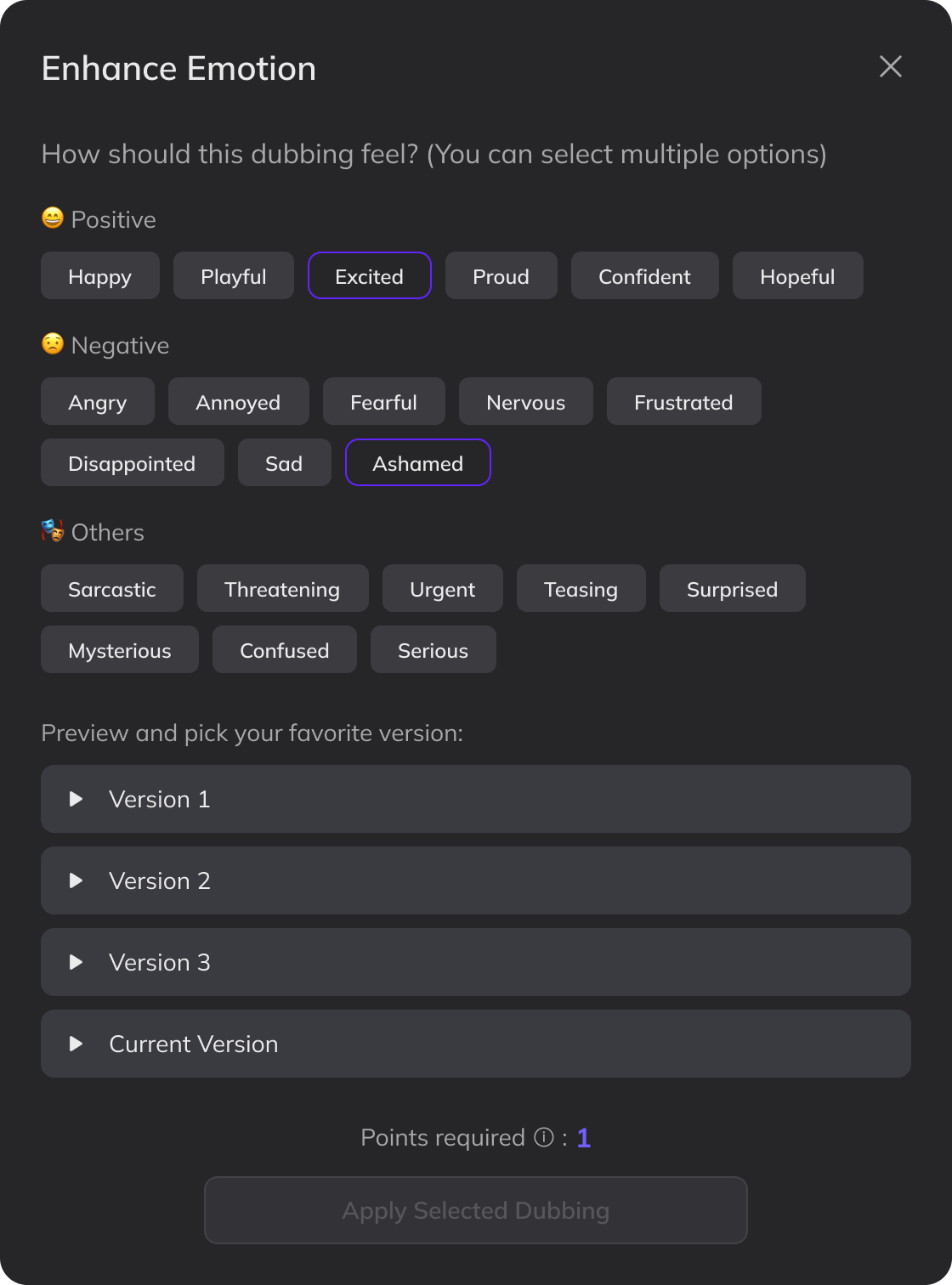
Limitations
- Once an emotionally enhanced dubbing is applied, clicking Update Dubbing or Redub will replace it with a standard version that does not retain emotional effects. Make sure both the speaker and translation are finalized before enhancing emotion.
- The Enhance Emotion feature is not compatible with Add Pause. If your translation includes pause markers, they will not be reflected in the enhanced dubbing.
- The dubbing preview will use a standard speed. You can adjust the speed on the timeline after applying.
- This feature may be less effective for extreme emotions such as intense crying or screaming.
FAQ
Can I enhance multiple segments at once?
Can I enhance multiple segments at once?
Currently, emotion enhancement must be applied one segment at a time. Batch processing is not supported.